Student Rating of Instructor Surveys
While instruction is being offered virtually, students will complete their Student
Rating of Instructor Surveys (SRIS) in myWCU. When a student has a SRIS available
for their completion, they will receive an email alerting them of the survey’s availability
and each survey’s due date.
Students will log into myWCU to complete the survey.
On the student’s myWCU homepage they will have a tile: Course Survey
- Click the Course Survey tile
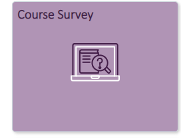
- Review the Student Rating of Instructor Survey instructions.
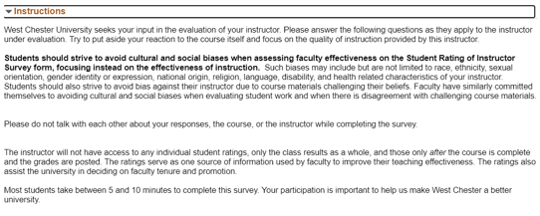
- Click on the bar containing the class information and instructor to access the survey for that instructor.
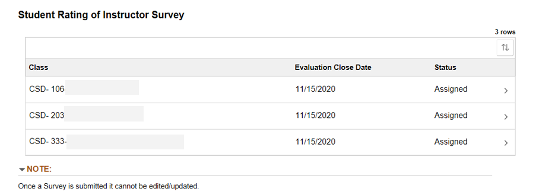
- Complete the survey and click the Submit button located at the top of the page.

Content Manager: AES

