Completing your Financial Terms & Conditions Agreement
Prior to registering for classes, students will be required to review and agree to the Financial Terms and Conditions Agreement within their myWCU account. A hold will be placed on the student’s account until the agreement has been accepted.
From your myWCU homepage, click on the Classes Tile

- Click Add Classes
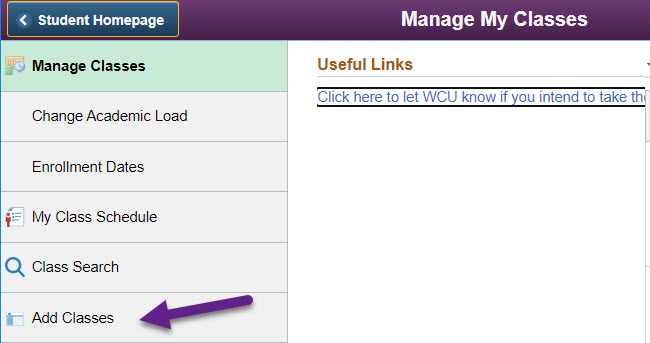
- Select from the list of available terms, click Continue.
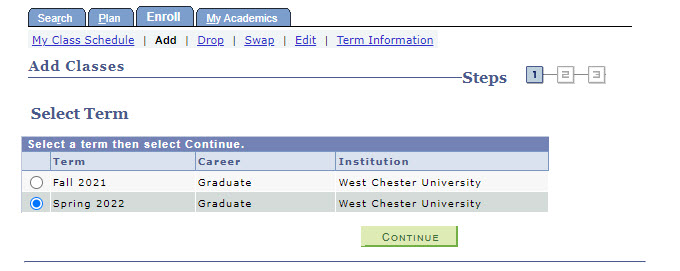
- Identify the number of credits you plan to schedule, if prompted. And click Submit.
- Carefully read the Financial Terms & Conditions Agreement.
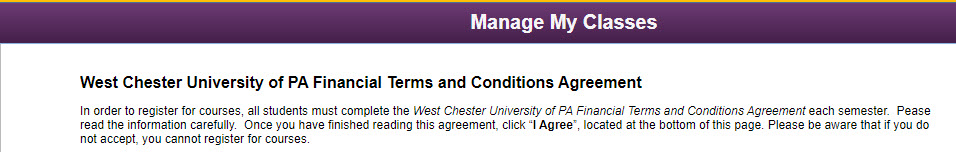
- Click “I agree”, located at the bottom of the page.
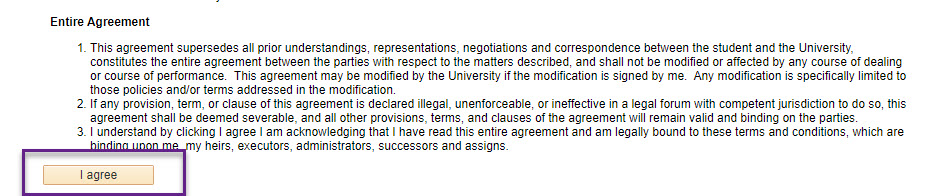
- Proceed to the Add Classes page to search/register for courses.

