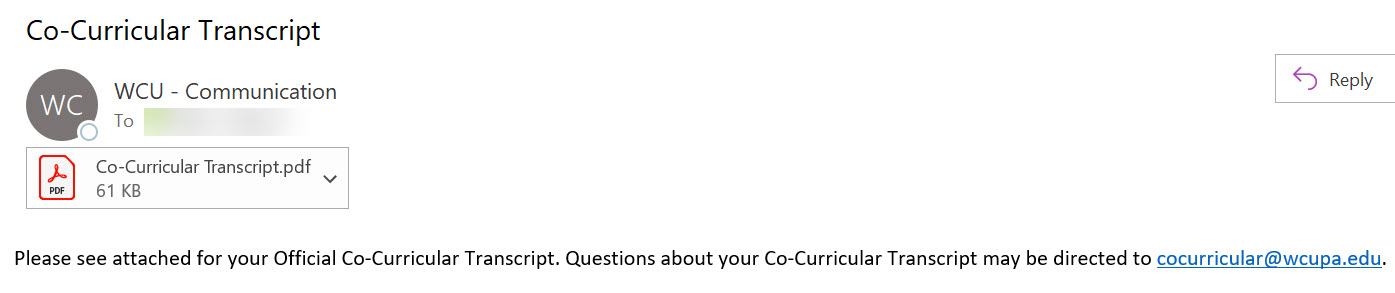Co-Curricular Transcript
The Ram Plan Co-Curricular Transcript serves as a tool to capture co-curricular experiences and the learning within them. Together with your academic transcript and the leadership involvement highlighted on your resume, you will leave WCU with a variety of tools to assist you in expressing your learning as a Golden Ram. Use your co-curricular transcript to help articulate your on-campus learning in interviews, cover letters, and conversations with others.
- From the Student Homepage, click on the Academic Records tile.

- From the menu on the left, choose Co-Curricular Transcript.
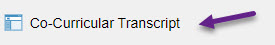
- If no student experiences have been completed, the following message will appear:
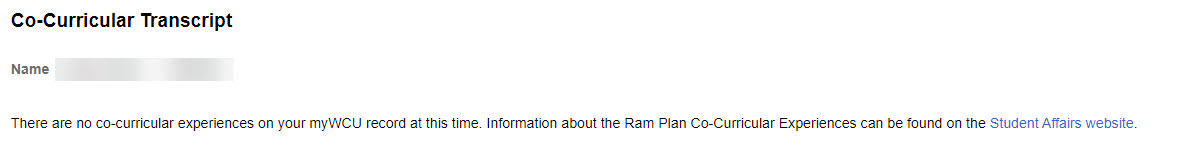
- If you have completed Co-Curricular student experiences, the option to view your transcript
or have it emailed to you will be available. To view your Co-Curricular Transcript,
click on the green Co-Curricular Transcript button.
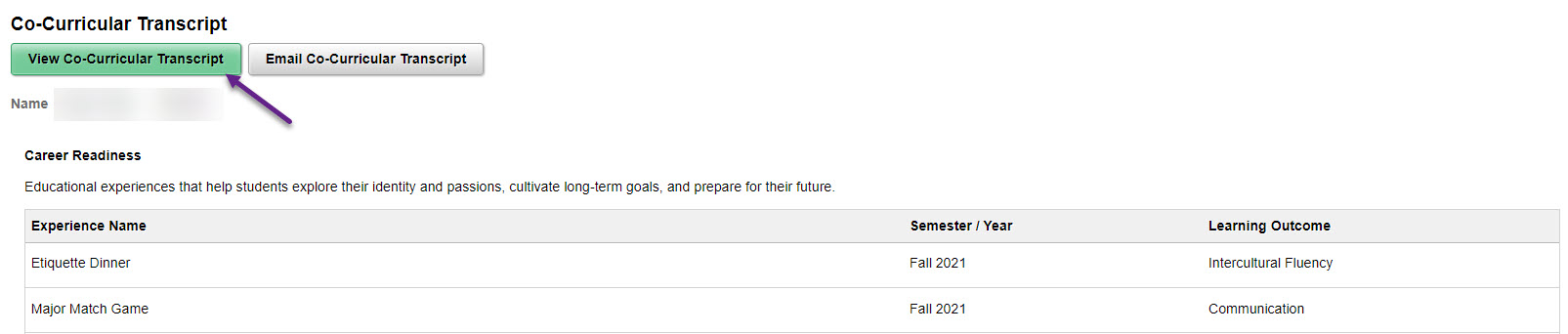
- The transcript will open and be displayed similarly as below:
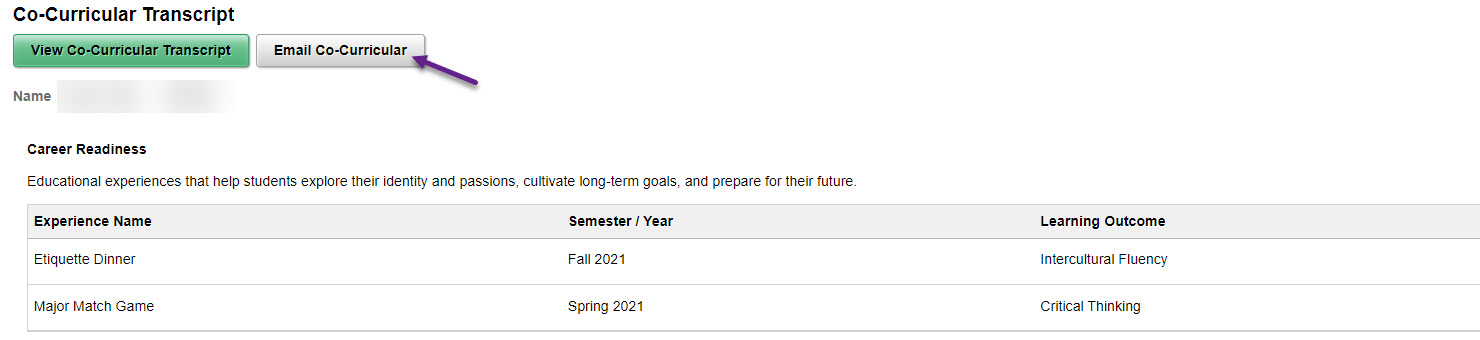
- Your Co-Curricular Transcript will open in a new Browser Tab, so to return to the
Co-Curricular Summary page, click on the “x” on the Co-Curricular Transcript tab.

- To have a transcript, email to your campus email address, click on the Email Co-Curricular
button.
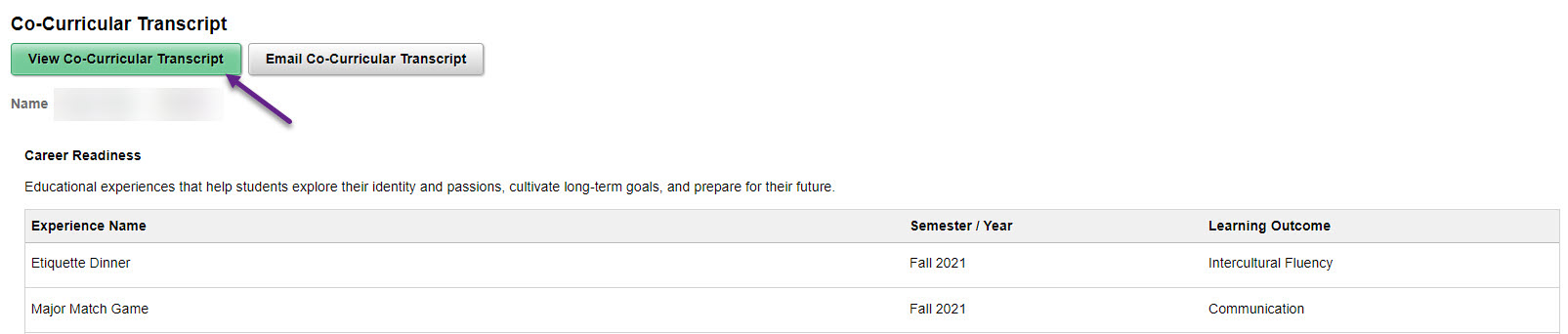
- A message will be displayed indicating that the transcript has been sent. Click on
the OK button to return to the Co-Curricular summary page
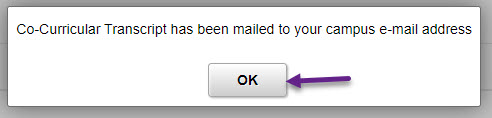
- An email will be set to your campus email with the Co-Curricular Transcript as an
attachment. The email will look like the one below: