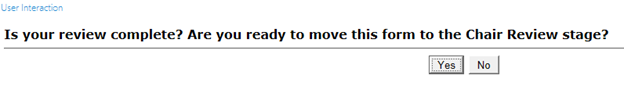Academic Forgiveness Champion Review of Academic Forgiveness Forms
Students will be able to submit an Academic Forgiveness Interest Form which will be routed to an Academic Forgiveness Champion (AFC) within the student's major department. This individual will be able to assist students with course determinations and will complete the rest of the Academic Forgiveness Form for the student.
To access the form, open the email notification you received. Click on the link in the email or type onbase.wcupa.edu into a browser. Using preferably, Firefox or Google Chrome.
- Once in OnBase, click on the hamburger menu in the upper left corner of the screen.
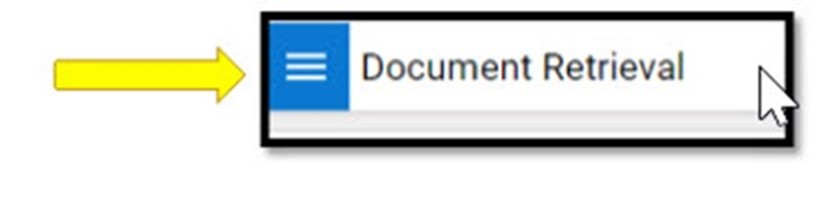
- Then click on Open Workflow to access the review queues. Note: Workflow will open in another browser, so make sure you have disabled your pop-up
blocker.

- Next, you'll click on the carrot to expand the REG7 Academic Forgiveness.
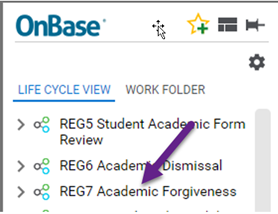
- Once it expands, you'll see all the review queues, but you'll have access to the queues
that pertain to you. Click on the REG7 Academic Forgiveness Champion Review to open
the list of requests.
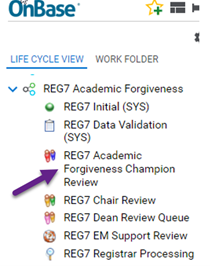
- Click on the line with the REG – Academic Forgiveness Form that you would like to
review.
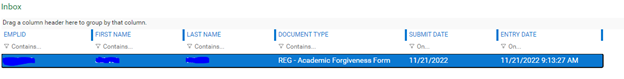
- Once the form is opened, it will display in the bottom portion of the screen. If this
came directly from the student, you will need to complete the Advisor Checklist
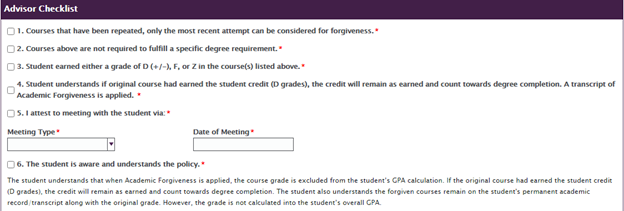
- Then you fill in the course information. Details about the course can be found on
WCU Display All Grades in myWCU.
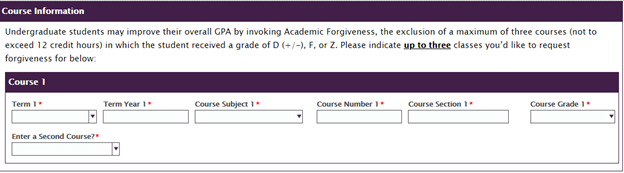
- Then you will issue a review decision which is required for each course. You will
need to indicate Support or Do Not Support for each course. There is a space where
you can also provide additional comments or context for the decision.
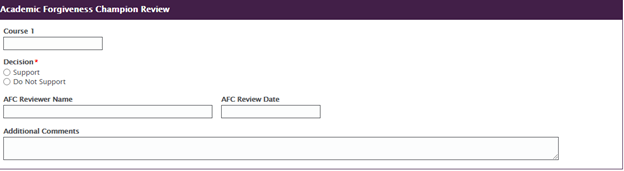
- Note: If the form was submitted by a Student Success Coordinator and already includes
course information you will only need to complete the Academic Forgiveness Champion
Review section. This will be indicated by a check box marked Submitted by Student Success Coordinator under the Course Information section:
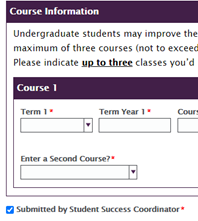
- 1Once your review is complete, you will select the Ad Hoc Task Review Complete:

- 1You will be asked if you are ready to move the form forward to the Chair Review Stage:
- Selecting YES – will forward the form to the Chair Review stage and it will leave your queue
- Selecting NO – will keep the form in your queue until you are ready to move it forward